Transitioning from FlexNet licensing to Schrödinger License Manager

Steps to take when transitioning from FlexNet licensing
If you currently have FlexNet-based Schrödinger licenses and will be switching to Schrödinger License Manager licenses, we recommend the following for a smooth transition:
-
Setup Schrodinger License Manager before your old licenses expire
This will allow you to run both license managers in parallel.
-
Use the existing server machine, but choose a different port
We recommend you use the existing server machine, but you need to choose a different port so the new license server process won't conflict with the FlexNet license server processes. By default, the Schrödinger FlexNet license server processes bind to ports 27008 and 53000, and 53000 is the default port for ‘
licserverd’. So start up ‘licserverd’ with a non-default value via the ‘--port’ option (e.g., 53001) -
Adjust your firewalls / network security
You must adjust your firewalls / network security to allow access to the new Schrödinger License Manager process with the new port and/or server information (with Schrödinger License Manager either the port or the server machine must be different so as not to conflict with the FlexNet licensing).
-
Client machines must be configured to correctly identify the new server
When clients are switched over to use Schrödinger License Manager, they will no longer use the server information specified previously in FlexNet client license files or environment variables.
-
Download and install Schrodinger 2026-1. Schrödinger License Manager is available starting with the 2023-1 software release through the current release. FlexNet is no longer available. In order to use Schrödinger software, you must have a valid Schrödinger License Manager license.
Options for transitioning from FlexNet to SLM
Running both license servers in parallel on same machine (recommended) |
|
|
Advantages:
Disadvantages:
Action Needed:
|
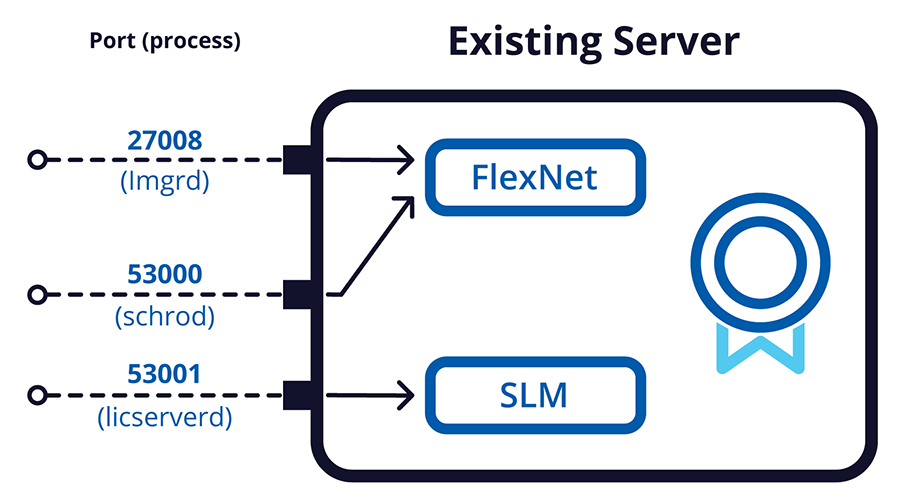
|
Stop serving Schrödinger Licenses on FlexNet and switch to Schrödinger License Manager |
|
|
Advantages:
Disadvantages:
Action Needed:
|
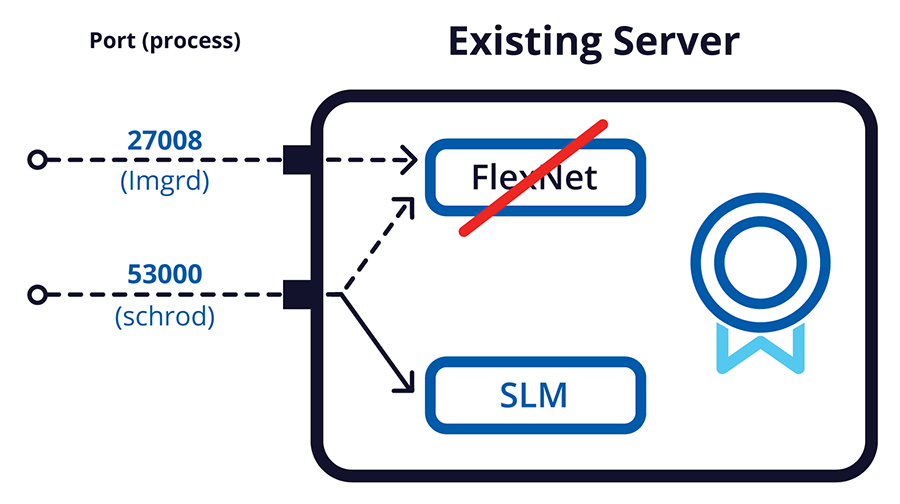
|
Using a new server machine for Schrödinger License Manager |
|
|
Advantages:
Disadvantages:
Action Needed:
|
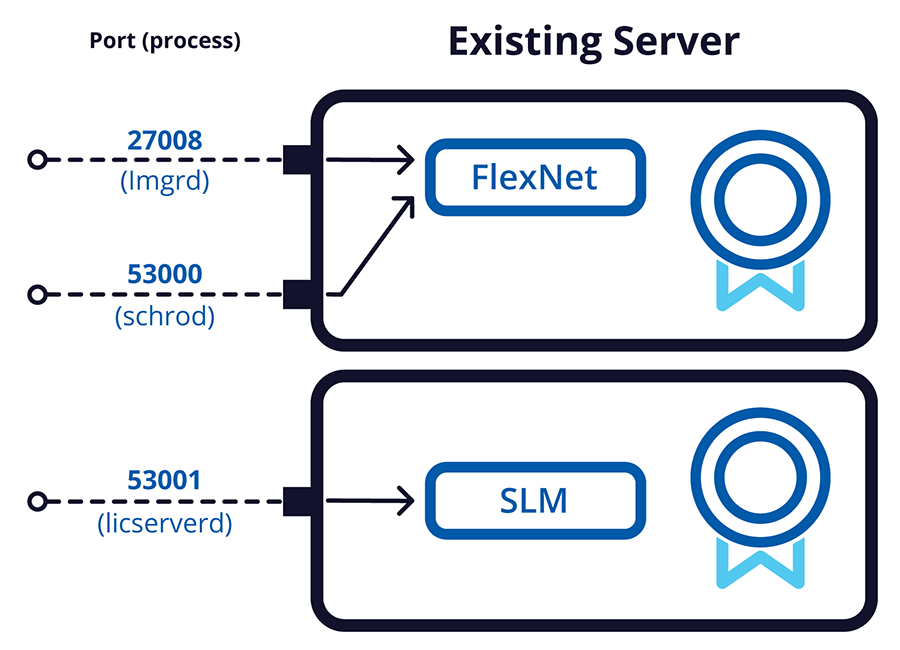
|
|
NOTE: Whichever option you choose, all machines that will be running Schrödinger software will need to be configured as clients of the SLM server. Even if you use the same machine and port for the SLM server that you used for the FlexNet server, existing FlexNet client configurations WILL NOT work with SLM.
|