Mouse menus
The Mouse menus allow you to customize the 3-button mouse controls for PyMOL.
Open the Mouse menus by selecting either 3-Button Viewing or 3-Button Editing in the ToggleToolbar and clicking the carat arrow  to the right of the toggle.
to the right of the toggle.
3-Button Viewing Mouse ControlsThe 3-Button Viewing Mouse Controls menu allows you to customize the Mouse viewing options in PyMOL.
|
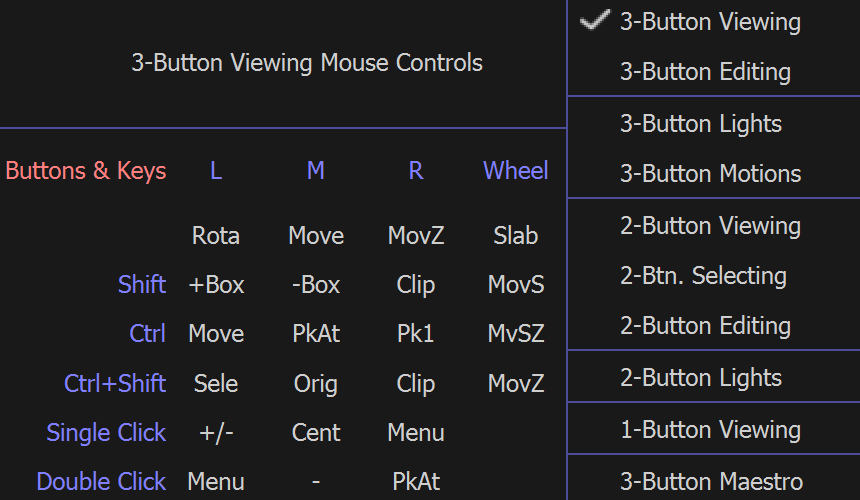
|
3-Button Editing Mouse ControlsThe 3-Button Editing Mouse Controls menu allows you to customize the Mouse controls in PyMOL.
|
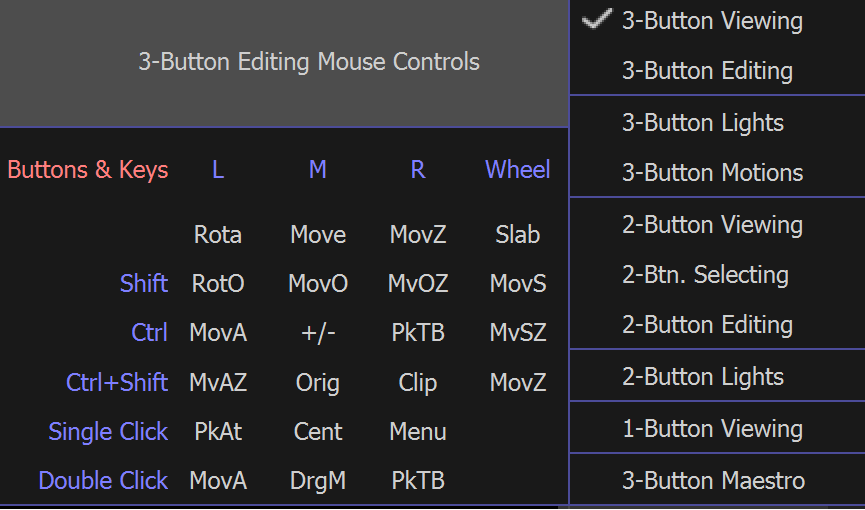
|